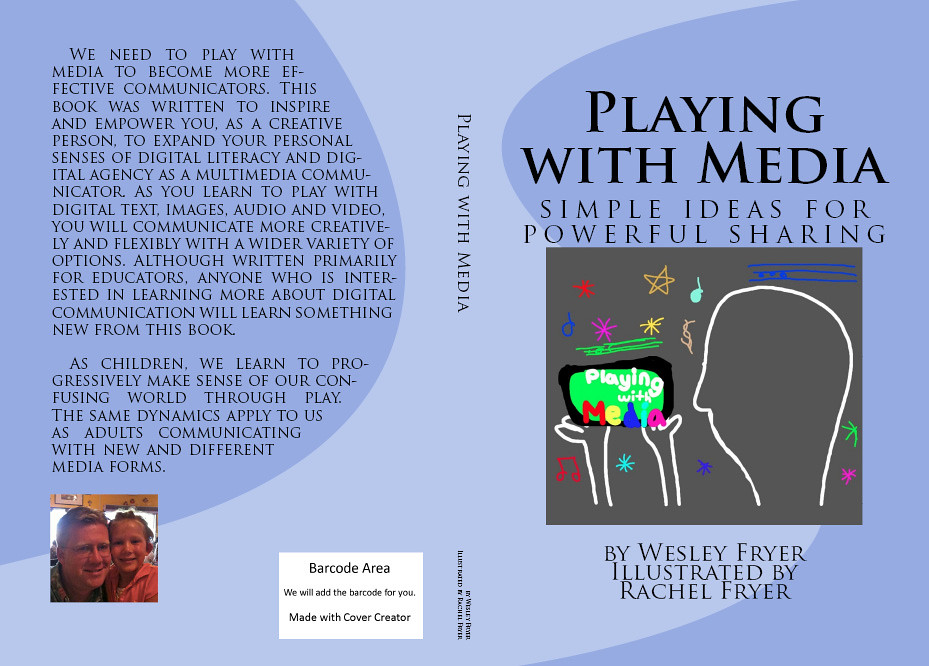Spanish 1 students will soon be required to create and present their first dialogue in Spanish. They will be required to memorize and present the project in front of the class. In order to scaffold knowledge, I have learned to use video assessment tools. One of them is Zaption. Zaption allows you to use any You Tube Video to insert interactive features to check for understanding and assess mastery of knowledge. Zaption offers a free trial version. It also offers a platform where students and teachers can find preloaded "tours". Tours are interactive videos that students use to learn about a topic and assess their understanding.
I was really impressed about the engagement a video assessment platform can offer. I was doing some research about video assessment tools. I explored different ones. I came across an interactive math lesson in math. It was about percentages. My 12 year old son was practicing his Saxophone in the same room. The video I was playing got his attention and he was all excited. He wanted to watch it. He started watching it and without asking me he started answering all the math questions about percentages. He was so engaged and excited ( I was thrilled! He was willingly reviewing math percentages!). Later he noticed that the video was 8 minutes long. He told me: "Mom, that was 8 minutes? It did not feel like it!"
I like the possibilities that I am finding in video assessment tools. I am using video assessment tools now to scaffold and assess knowledge. Here is a short video vlog that describes how I use video tools.